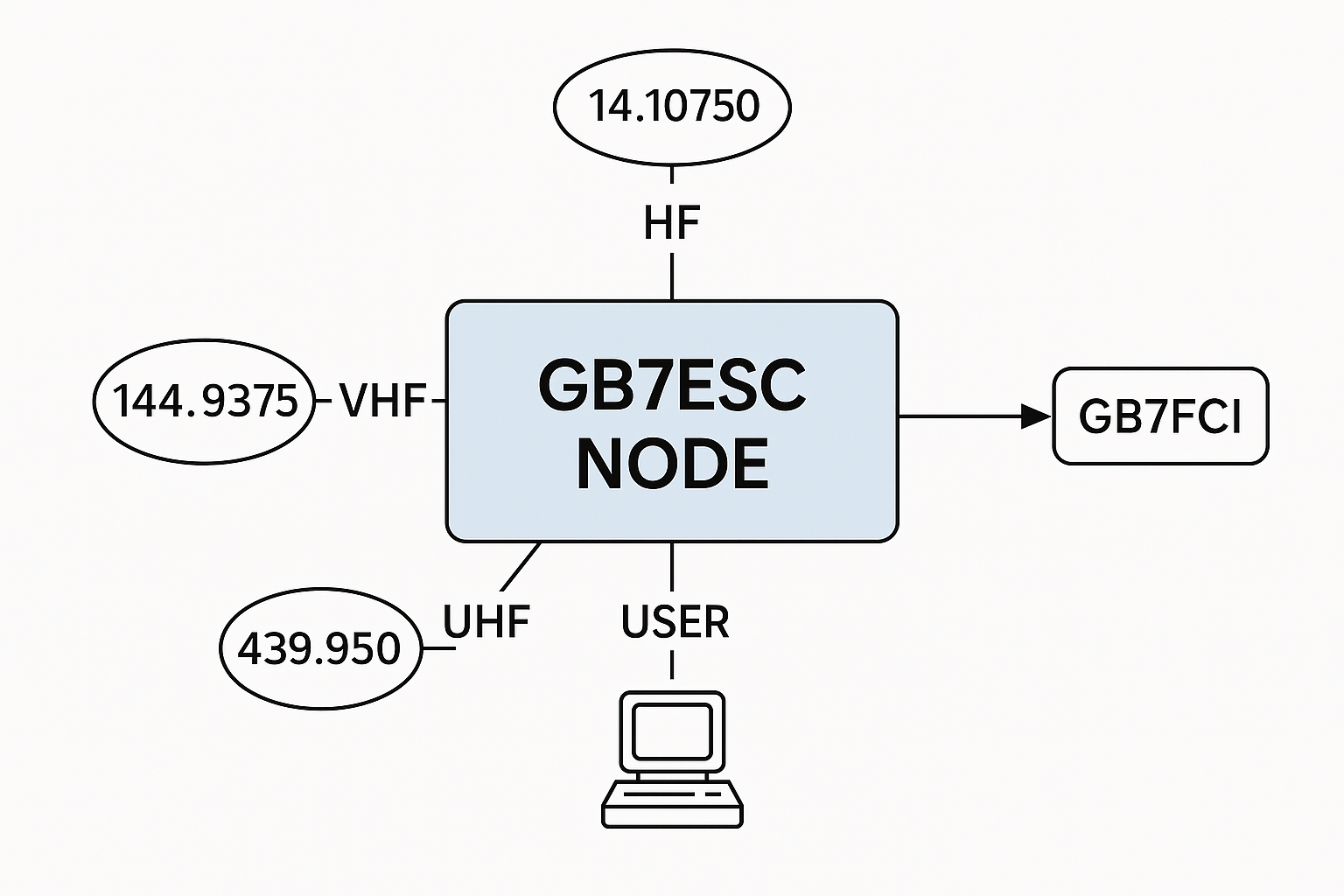What is BPQ32?
BPQ32 is a flexible software suite for building amateur radio packet nodes. It supports AX.25, Net/ROM, and IP routing over HF, VHF, and UHF, and integrates seamlessly with Winlink and other messaging systems. Whether you're restoring legacy packet links or building a resilient digital backbone, BPQ32 gives you full control without relying on cloud services or bloated platforms.
Originally developed by John Wiseman (G8BPQ), it's now maintained by a global community of hams who value independence, clarity, and technical depth. You can run BPQ32 on Windows or Linux, with or without a GUI, and tailor it to your exact needs from a simple mailbox to a full multi-port node.
Core Features
- Multi-Port Node: Supports HF, VHF, UHF, Telnet, and loopback ports for full flexibility.
- AX.25 & Net/ROM Routing: Build classic packet paths or modern digipeater networks.
- Integrated Mailbox: Host BBS-style messaging with forwarding and user access control.
- Winlink Gateway: Seamless connection to the global Winlink system via RMS.
- Remote Management: Configure and monitor your node via web, console, or scripts.
- Modular Configuration: INI-style setup with clear port definitions and routing logic.
- Low Resource Footprint: Runs on modest hardware—even headless setups.
- Active Community: Supported by BPQ32 Groups.io and decades of shared knowledge.
Your Setup
This node runs BPQ32 on a Shuttle standalone PC with Ubuntu, configured for headless operation and remote access. It’s built for reliability and simplicity—no GUI, no distractions. The system connects to a NinoTNC modem on HF, with additional ports available for VHF/UHF packet experimentation.
Configuration is modular and transparent, using INI-style files and manual routines. Backups are physical and deliberate, with logging handled outside the node for full control. The node integrates with Winlink RMS and local packet paths, offering mailbox access, forwarding, and a clean interface for users.
Getting Started
- Choose Your Platform: BPQ32 runs on Windows or Linux. This guide assumes Ubuntu for clarity and control.
- Install Dependencies: Ensure you have Wine (for BPQ32), basic networking tools, and access to your serial ports.
- Download BPQ32: Visit Downloads and get the latest version.
- Configure Your INI File: Define your ports, callsign, routing logic, and mailbox settings. Keep it modular and readable.
- Connect Your Modem: Attach your NinoTNC or other TNC via USB or serial. Confirm port access and baud rate.
- Test Your Node: Use local loopback and Telnet to verify routing, mailbox access, and port activity.
- Join the Network: Link to Winlink RMS or other nodes. Share your path and callsign with trusted peers.
- Maintain & Monitor: Use scripts, logging, and manual checks to keep your node resilient and responsive.
Support & Resources
Why Build a Node?
Because the network is only as strong as the people who build it. A BPQ32 node isn’t just software it’s a statement of independence, resilience, and stewardship. It’s your way of saying: I’m here, I’m reachable, and I’m part of something bigger than the internet.
Packet radio still matters. It works when the grid doesn’t. It connects across borders without relying on cloud servers or commercial platforms. And it’s one of the few systems where you can build, test, and operate with full control no subscriptions, no forced updates, no hidden dependencies.
Building a node means joining a legacy of quiet engineers, experimenters, and helpers. You’re not just running a mailbox you’re offering a path, a signal, a place for others to connect. Whether you’re restoring HF links, supporting Winlink, or just learning the ropes, your node adds value.
And it’s yours. You decide how it runs, who it talks to, and what it offers. That kind of autonomy is rare and worth preserving.